


Tools and Utilities attained the rank of a ‘veteran’ vertical of Clickadu with a stable performance that never faded away. These verticals work for any GEO, have a wide variety of approaches and pull of offers to lean hands on.
Cleaners, optimizers, battery savers, file managers, all these types of applications form the top of the chart. But there’s always a catch, so today we’re going to reveal some useful insights about Tools and Utilities.
Let’s get a closer look at how you can run these types of offers more successfully with our ad formats.
Pops arguable is THE most relevant ad format to run Tools & Utilities offers. The basic reason for it lies in the nature of this format, as ads are displaying to a user without any additional actions.
Still, there are some aspects you should be aware of to do it right. Let’s observe what and why it is prohibited.
Just take a look at these creatives:
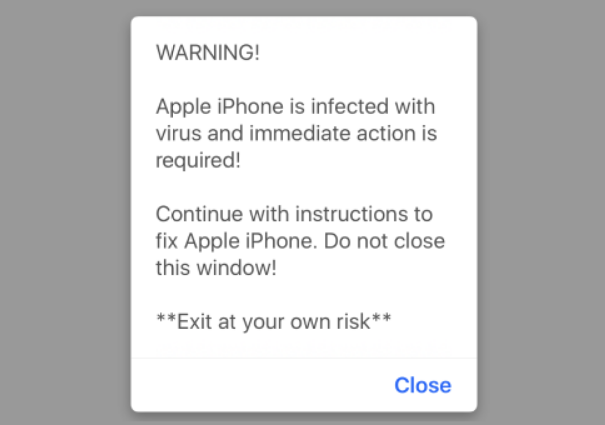
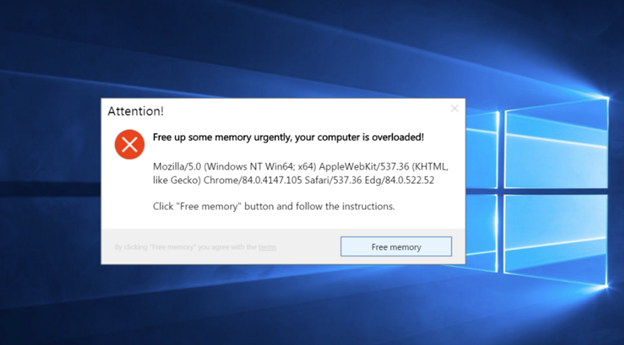
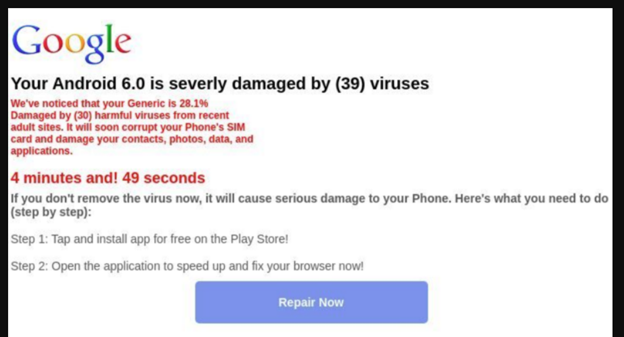
For sure, these should work significantly better than common info about product type or it benefits because the user considers it as a system message, sent by either his own device or a website.
But the thing is, some users started to write negative reviews on G-Play or AppStore regarding the tool they’ve just downloaded, thinking that they were forced to install and use it. So, over time, those apps got knocked out of ‘legal’ placement and being forced to go APK style only. As a result of these ‘aggressive ads’, some advertisers stopped trusting pops and networks who were working with this format.
In order to prevent app bans or bad reviews, ad networks have tightened their policies regarding permitted creatives.
So what approach is legit? The basics remained the same, but the textual components required some treatment.
Here are some examples:
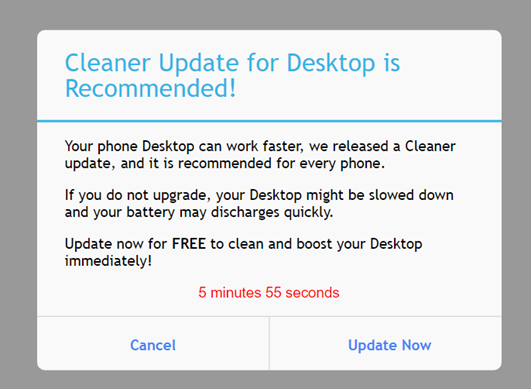
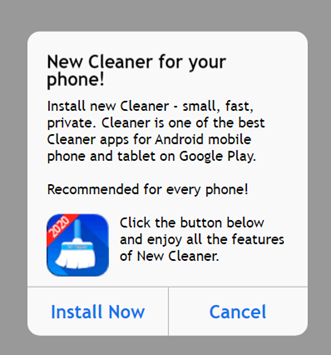
Another approach to run Tools & Utilities by using direct URL to G-Play or AppStore. Some of these products have an attractive preview and there’s no need to use landing pages.
This approach, however, has less of an outcome.
What GEOs are doing well on this vertical? Well, just about any.
The top GEOs at the moment: BR, MX, US, IN, PH, KR, RU, MY that generates about from 2 to 10K installs a day.
Push Notifications has become one of the most legit ad formats to engage with users in a native manner. We all get used to receiving notifications from services, apps, favorite websites, and shops, so getting ads there won’t bother users too much.
In comparison with pops, push notifications have less room for creativity, so need to be more attractive and eye-catching. Within our ad platform, you can create your own push using implemented tools. Let’s dig in and see how these things are working:
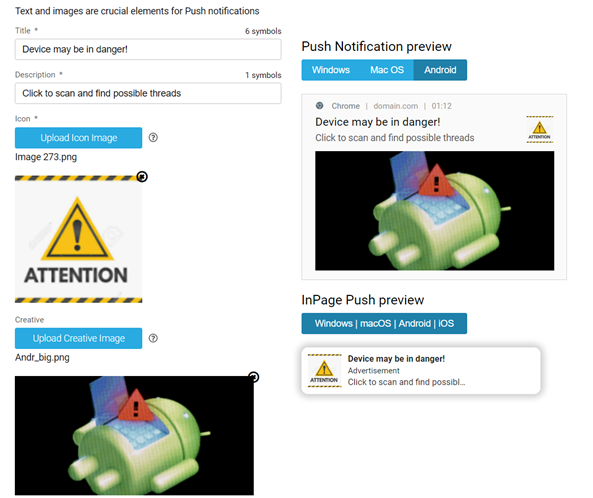
Our new format ‘Inpage push’ works the same way as Push notifications, but it doesn’t require a user’s subscription to the publisher’s website. It’s sliding down the screen of a user’s mobile device like a message with a small icon to it and text.
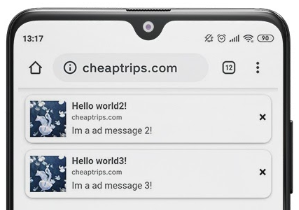
That’s no big deal to find good creatives on iOS or Android for push-notification and figure out a text to it.
Here are several approaches for your lines:
This advertising format approach is similar to Push notifications or Inpage. Instant text message (ex. Push-up or Dialog ads) looks like a system’s message that appears when a user is browsing the website.
This format can be used the same way as Push notifications but without any images.
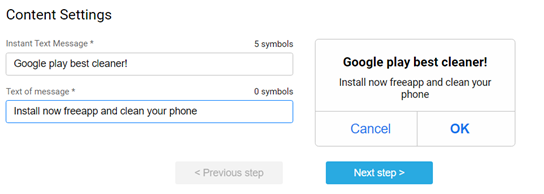
And this is how user will see your ad:

What pricing models do we require to run Tools\Utilities offers? SmartCPA is definitely for you if you know how to track conversions. Learn more about this model right here and here a bit more about the test period settings.
You can use flat CPM or SmartCPM pricing if you’re not using tracking solutions. Once you’ve launched your campaigns either on RON or provided whitelists you’ll get first test meta for further optimizations. Here are some basics:
Well, that’s all. Were these insights useful to you or there are some gaps that we can close? Just let us know.
We’ll be back soon with more insights. Stay tuned.









