


We know how frustrating it might be when you are just beginning something, and traffic monetization is the process that requires a deep understanding of many details to become a pro. That is why we are here for you.
In this article, you will find answers to the most frequent and important questions that almost every publisher has asked when beginning working with the platform.
CPM or Cost Per Mille is a pricing model based on the amount an advertiser pays a website per one thousand visitors who see its advertisements.
Probably, you already know that CPM rates vary from one site to another, and there can be a daily variation in impressions of CPM rates. Don’t worry, it is normal. However, you might want to know why exactly CPM rates may vary?
First thing, first, let’s begin with a quick recap of how advertising networks are operating. At the most basic level, ad networks connect advertisers to websites that host advertising placements. Hence follows that we have supply from publishers and demand from advertisers. So we are coming to the first factor that determines CPM rates:
The more advertisers will be ready to pay for your traffic – the higher CPM you’ll get. Advertisers want to show their ads to users who comply with certain characteristics that advertisers need, such as GEO, browser, OS type, device, etc.
For example, in countries where spending power and demand are higher (Tier1), the CPM number, on average, is also bigger. Some South Asian countries are in low demand (Tier3), so a low price for your traffic is expected. But take your time to become upset! There are still advertisers who know how to work with your website audience and support the demand, so it’s not a dead end.

Now to the devices. The mobile traffic demand is running high as it allows advertisers to engage users that are not splitting up with their phones. Here are the device tendencies:
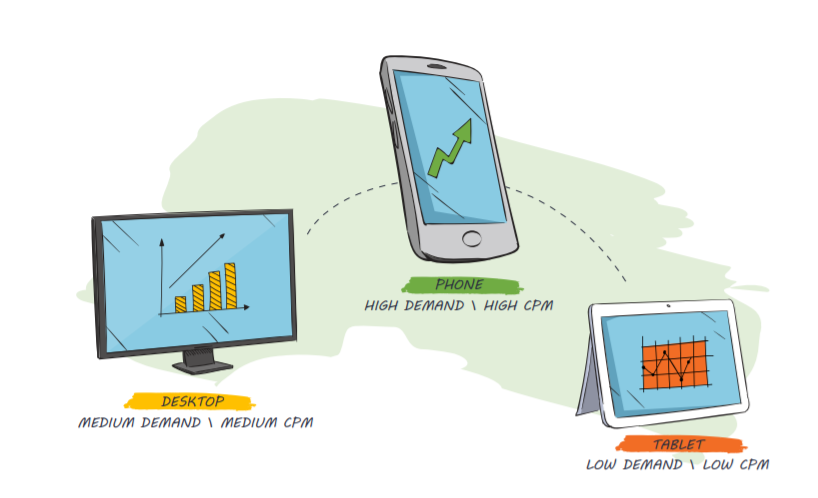
Every 2 weeks we publish Top GEOs with high CPM rates on our social media platforms (Facebook, LinkedIn, Twitter, Instagram) so that you know what our advertisers are looking for and monetize your traffic more efficiently.
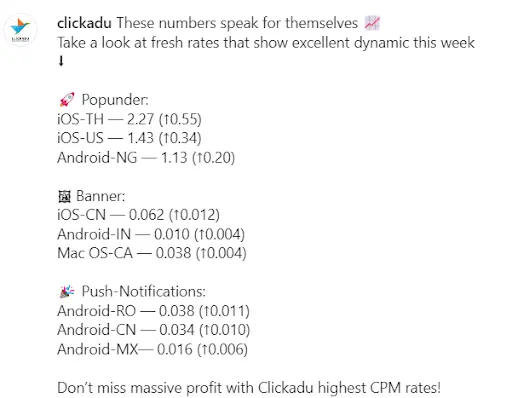
Traffic quantity is important. However, your CPM will be higher if your traffic is of high quality, since it will provide more conversions and sales for advertisers.
High quality traffic means that:
Unfortunately, the rule “the more the better” is not working if we are talking about the number of ads on the website. Too many advertisements distract users attention, and he, or she is not focusing on any of them, which causes lower CPM rates. Moreover, page load speed might decline if your website overloaded with ads.
Choosing the right ad format is another crucial thing that influences CPM. Of course, after completing some tests and gaining experience, you’ll find ad types that work the best for you. But for now, here are some recommendations from our experts:
As a publisher, you strive to monetize every page view and impression for the best price. Fill rate will help you understand how your ad network is performing since it’s calculating the percentage of ad requests that get filled by the ad networks. The formula is very simple:

In Clickadu we’re aiming to monetize all the traffic you can send, so our fill rate is about 100%.
First of all, your website should comply with our Terms & Conditions. Another thing: it’s better to have at least 5K traffic daily to monetize it, and the traffic sources should be determined: search traffic should prevail. Just a little advice: try to search your website on Similarweb to make sure your traffic is stated and determined.
According to the KYC Policy (“Know Your Customer”) we are obligated to ask our publishers to provide personal information (name, surname, country, city, street/road name). Your KYC status is reflected in your account. If the information is not provided or is not correct, the account will be rejected. This can be the case when you have mistakes (incorrect data) or the information is not full. If you have questions, please, contact your manager. If the status is pending, please be patient, our moderation team is on its way to check your account and data, and the status will change soon. All the personal information will be kept safe. Please note that your KYC status doesn’t have any influence on the earnings and ad codes work ( ads will be displayed no matter the status).

Proof of ownership is a very important step due to security reasons. We need to know the sources your traffic comes from so that we could provide quality traffic to our advertisers and stable profit for you.
There are two ways to prove your website ownership. If you can upload an HTML file to your domain web host, use the HTML-file verification method. Otherwise, you can choose the Meta verification tag.
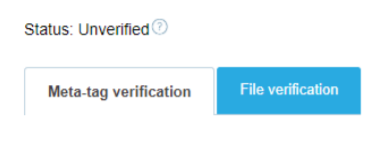
On Clickadu platform you will find a meta tag that contains verification code. Then access your website source code and paste the meta tag before the closed </head> tag. Just don’t forget to save the changes.
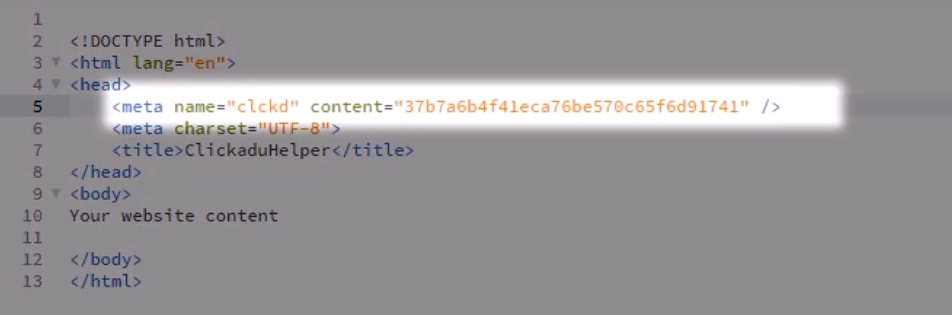
Our experts prepared some guides that can help you:
How to verify your website via meta verification (Video)
How to verify a WordPress website via meta verification
How to verify a BlogSpot website via meta verification
This method requires access to your FTP/database so you can upload the file to your website root. Clickadu gives you an HTML file with a verification code, which you need to upload to your web server. Once you’ve done it, our manager will check that the file is there. It sounds easy enough, yet it doesn’t work with several CMS due to file type restrictions.
How to verify a website via HTML-file?
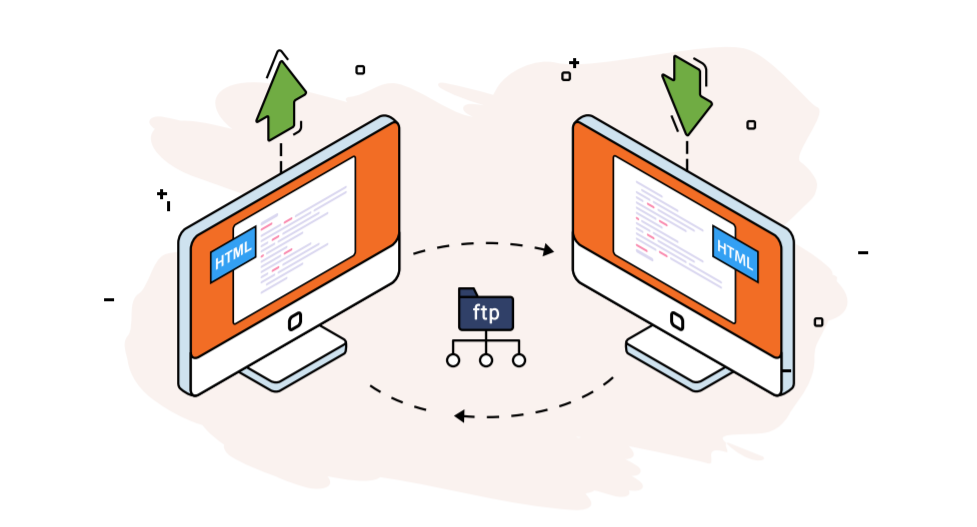
The whole process is quite similar to meta verification. You should have got the hang of this. Just go to the sites and zones section, choose the advertising format you’re interested in and get the code.
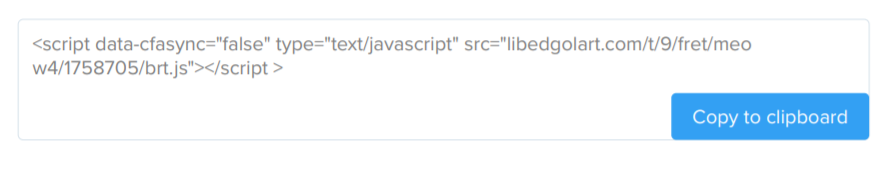
As it was mentioned previously, the code should be placed before the tag. Use the source code or theme plugin to integrate it.
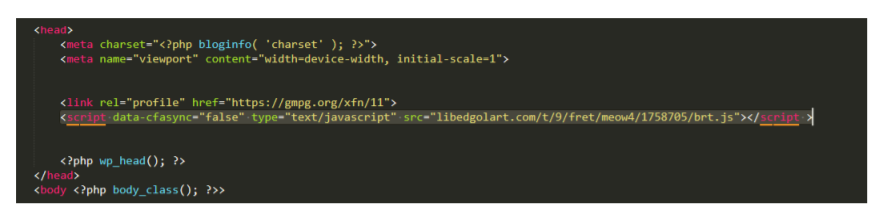
Each advertising format, along with the ad feed, has its zone in the Publishers dashboard. Don’t create too many zones so as not to be confused with them.
Well, don’t rush it. Because your website zone should connect to the advertising campaigns & the statistics updates frequency it’d better check the statistics in an hour or so.
You’ve earned enough to get your first payout? That’s awesome! First, you need to attach a payment method to your account. We have disabled the option for publishers to switch the payment method due to security reasons. So, please contact your manager for a setup.
Note: If you need to change the payment method, please notify us at least 24 hours before the payment date.
Clickadu publishers are working on a NET basis. NET expresses the number of days your traffic quality will be re-checked. For example, NET7 means that when you hit the minimum payout (like $50) you’ll need to wait 7 days until advertisers will ‘prove’ the traffic quality. Don’t worry, by ‘‘prove’’ we mean that they won’t try to chargeback their funds for your traffic in the next 7 days. And usually, it doesn’t happen at all. So, you just wait for 7 days until the revenue will become legit and will be paid to you automatically.
To find out the amount of your available payout please go to the ‘Payments’ tab in the publisher’s dashboard. The payments are fully automatic, once you have passed profile validation checks and chosen your payout schedule.
Well, that happens. Firstly, please check if your traffic is not violating our Terms & Conditions. Publishers who are suspected of fraudulent activity won’t receive any further payments. Another reason might be that your website is new or doesn’t have any traffic on it. Try to work on the website search engine indexation and content. Grow some traffic and get back in a month. We’ll re-review your website.
You can find more information in our free Web Monetization Guide and FAQ section.










