

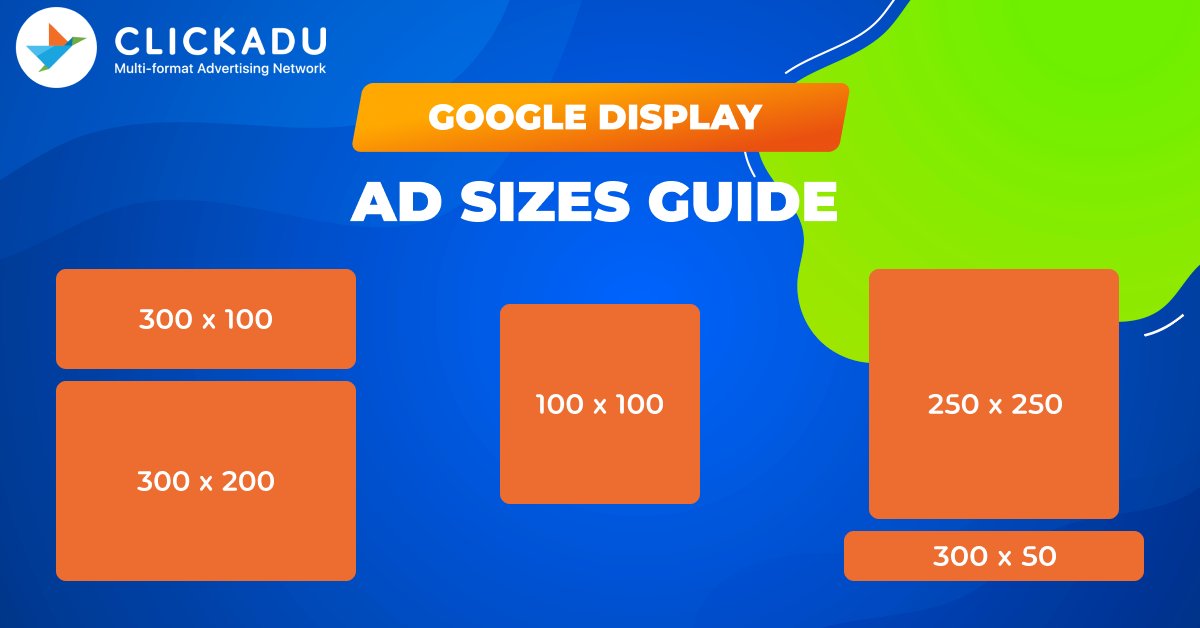
Google ads display network supports quite a large number of advertisement sizes. Because of this, users of the service can be confused and choose the size that will attract them the most.
When you post media ads through Google Ads, you should understand that they should match every media format online. The process of promoting Google display advertising is complex.
Google’s context-media network allows you to reach an audience beyond the search engine. Google media advertising is easy to use and even helps optimize targeting so that ads are shown to the right audience segments.
Even if you know how to customize advertising with Google Ad Network but do not know anything about advertising sizes and formats, you can just waste your budget. Moreover, when faced with a large amount of media advertising, you may be confused and not attach importance to choosing the appropriate size.
In order not to waste money on the wrong settings, in the material, we will tell you what size of display network campaign should be used in advertising and why it is essential.
You should understand that the weight of an ad file of any size should be no more than 150 kb. If you upload an image of too low quality, your online ad will not be clear and attractive. Be sure to use only GIF, JPG, and PNG formats.
The most commonly used sizes are divided by the shape and devices on which they are displayed. The desktop sizes of the advertising banner are:
Square and rectangle:
Skyscraper:
Leaderboard:
But if you plan to advertise on mobile devices, then stick to these sizes:
There are advertisement sizes that can be suitable for both computer devices and mobile. They apply only two:
When configuring your advertising campaign with Google, choosing the size of the image is important. Websites that publish your ad themselves allocate a special place for this. Therefore, if the site has a place at the top of the page suitable for the banner format, you cannot place a square there. So, the quality, coverage, and attractiveness of your advertisement will be drastically reduced and quite uninteresting for visitors to the site.
When placing Google display campaigns, you need to consider what image to use. If you choose the wrong size and format of the advertising image, it will drastically reduce the scope and effectiveness of your advertisement.
Undoubtedly the same image size would be a convenient plus for all advertising formats. But, certain suitable advertising formats get more clicks and user transitions than analogs.
Choosing the right Google ad size is important because banner advertising does not always get a high CTR. The correct format will allow you not to waste your advertising budget.
Moreover, some sites only host small-resolution images, and some advertise higher-size advertisements. So you can’t just choose one or two sizes.
However, there is a division by device in advertising sizes. In this case, you should prepare an advertisement in size, for example, for a computer and mobile device. After all, if you optimize only one size of advertising, and it will get on the device, where the advertising of a given size is not played, you just lose your budget and potential consumers.
Then it is important to understand the advertising size and be able to choose them correctly. You should optimize a large enough number of advertisements to increase the visibility of your brand, product, or service.
We offer to your attention the best advertising sizes, which is definitely better. We offer the best advertising sizes to garner more attention and higher performance on the web.
This medium built-in rectangle is the most cost-effective of this series. Most often, they are located in the center of the page or dilute the text.
This format will immediately be visible to the user. Moreover, this rectangle is high-performance.
First, this square size is convenient because it suits both computer and mobile devices. Moreover, since it is not a large format, advertisers expect more from it than from huge rectangular advertising.
This is the second format that is suitable for advertising on computers or mobile devices. This format is a small version of the previous square. Both formats can be accessed graphically and in text form.
The wide skyscraper will be more visible to users than the 120×600 ad, bringing more clicks and conversions. Google recommends creating text and graphic versions to promote ads of this size.
This size of the skyscraper ad covers almost the entire page of the site, so it will also easily attract the attention of website visitors.
This size ad can take up half the screen, so it will attract the attention of a large number of users.
Advertising banners this size are well displayed and work on mobile devices.
Despite Banner’s (468 х 60) popularity, with the advent of large resolution sizes and devices with large screens, the classic banner is gradually inferior to the Leaderboard Banner. This is one of the most high-performance advertising formats for Google. However, when buying a banner ad, pay attention to its placement on the page. Banners are more often viewed at the top of the page.
The best effective size for placing and promoting an advertisement on mobile devices. Its resolution will be visible to any device user, which will entail more conversions.
According to some research, it can be concluded that large-size advertisements work better than small ones. All of this is because the large image just takes up more space on display. That’s why more will be visible to the user. But do not choose a large size just for this reason. Unfortunately, there is no basic size for your advertising that would fit everything.
Larger sizes will certainly gain more clicks and perhaps conversions as a result. The Google network has a large stock of small and medium-sized ad space, which is not the case with large advertising space.
You shouldn’t just post big ads. You will reach the right CTR, but the scope and benefits of such advertising will not meet all your investments and expectations.
To achieve better results, choose sizes that are both popular and effective. We have listed such dimensions in the preceding paragraph. But it is important to understand that the popularity of different sizes can constantly change depending on the preferences of users and the choice of advertisers.
The main thing is to create visually attractive advertising that will interest users of the site. You can also choose a site in its niche that publishes advertising in the appropriate format of your ad.
Try different advertising sizes and color solutions. So you will determine what makes the audience more responsive to your niche.
Choosing the right display ad size and format for your ad will help you optimize your advertising, which helps increase conversions and user views. So, your display ads strategy will be half done correctly.
However, before you stop on one of the most popular formats, test the different formats and determine which are best suited to the specifics of your ad.
So, if you want to extend the reach of your product, Google Display Network is a good way to do this effectively and fast. Even if your ads do not get as many clicks as you might expect, then you should understand that Google Banner ADS – comes out cheaper than any other advertising.
We hope this information will help you choose the size that will work effectively for your brand, increase conversion and attract new customers.
Table of Contents
